We trust our devices with a lot of personal information, while scammers are continually finding new ways to access it. How to avoid falling victim to malicious actors, protect your phone from eavesdropping, and what to do if your iPhone is stolen? iSpace has the answers and urges you to stay vigilant. Take note!
Why do they want your data?
By obtaining your personal information, scammers gain leverage over you. For example, personal or sensitive photos, confidential notes, or messages can be used for blackmail or extortion.
More often, malicious actors are interested in financial access—bank card details, online banking codes, and app account information. They can even obtain these remotely. Once they have your phone, they have free rein to execute financial transactions. Therefore, your iPhone should always be protected with Face ID, Touch ID, or a passcode. Enable two-factor authentication for important apps.
Let’s not forget that a “cybercriminal” can also be a partner or ex-friend seeking to invade your personal life, track you, or get revenge.

How do they gain access to your phone?
Recently, a new method of fraud has been gaining popularity, involving Apple ID. By gaining access to your account, a scammer gains complete control over your device. Here’s how:
· You might receive a message from someone supposedly hacked, asking you to log into their Apple ID.
· Or, you may get an SMS claiming that Apple has detected an issue with your iPhone, containing a phishing link for details.
Do not log into someone else’s apple id on your iphone
It may seem natural, and even experienced iPhone users might not suspect anything. Imagine a friend messages you on social media: “Hi! My phone was stolen. Can you log out of your Apple ID and log in with my iCloud account and password? This way, I can track the iPhone’s location. Please hurry.” They then send you the credentials.
It appears harmless, but once you enter these details on your device, it immediately ceases to be yours. Scammers will activate the lost mode and remotely lock your iPhone. You won’t be able to unlock it yourself. The scammers might then demand money for unlocking it.

Do Not Click on SMS Links or Enter Your Data
Scammers can also hijack your iPhone through SMS. For example, you might receive a message: “Your iPhone has been detected. To view the location, click the attached link.” You click, see a familiar Apple interface, and a form asking for your Apple ID details. After “logging in,” your phone will be wiped and you lose access to it.
New schemes appear almost daily, so it’s crucial to stay alert.

What to do if access to your account is lost?
If scammers have already locked your phone, contact Apple Support. Their phone number in your country can be found here. Prepare your iPhone’s box and receipt to confirm ownership. Apple specialists will help you regain access, though it may take some time.
If scammers have contacted you and are demanding money, do not engage with them and contact the police.
What to do if your apple id is compromised?
If you suspect that someone has gained access to your Apple ID, immediately change your password and enable two-factor authentication:
· Go to “Settings” > [Your Name] > “Password & Security” > “Change Password” and follow the on-screen instructions.
· If someone else has changed the password, reset it. If unable, visit iforgot.apple.com to start account recovery.
How to protect your iphone from hacking: general rules
· Do not open unknown links in SMS or messaging apps. Even if the notification comes from a friend, verify that their account hasn’t been compromised. For example, call them.
· Protect your Apple ID with two-factor authentication. To enable it, go to “Settings” > [Your Name] > “Password & Security” > “Two-Factor Authentication” and activate it.
· Never share your Apple ID password or verification codes. Apple Support never asks for this information.
· Download apps only from the App Store, where content is thoroughly vetted by Apple developers.
· In ambiguous situations, immediately contact Apple Support.
· Do not leave your phone unattended in public places, especially if you don’t have Face ID or Touch ID enabled.
iPhone theft prevention
How to lock your iPhone if it’s stolen? If you lose your phone or it’s stolen, use the “Find My” app to remotely lock your iPhone, preventing unauthorized access to your personal data. You can also view the device’s last known location on a map. To find a lost device, the “Find My iPhone” feature must be activated.
We recommend enabling this feature immediately after purchasing your smartphone: Go to “Settings” > [Your Name] > “Find My” and turn on “Find My iPhone.”
If this feature was activated, sign in to iCloud.com/find from another device to locate your phone. You can also mark the device as lost, lock it, and leave a message on the locked screen for whoever finds it. For more details, check out our article.
How to protect your iPhone from eavesdropping?
Apple smartphones are among the most secure, as all iOS apps in the App Store are vetted by Apple developers. It’s highly unlikely that spyware could be installed on your iPhone. Regularly update your software and avoid unknown links. Use chat and messaging apps with full encryption for calls to ensure confidentiality.
The iPhone also has a Lockdown Mode, offering extra protection against extremely rare and sophisticated cyberattacks. However, some device features will be limited after activation.
To enable Lockdown Mode on iPhone go to Settings > Privacy & Security > Lockdown Mode > Turn On Lockdown Mode > Confirm by tapping Turn On Lockdown Mode > Turn On & Restart and enter your device passcode.
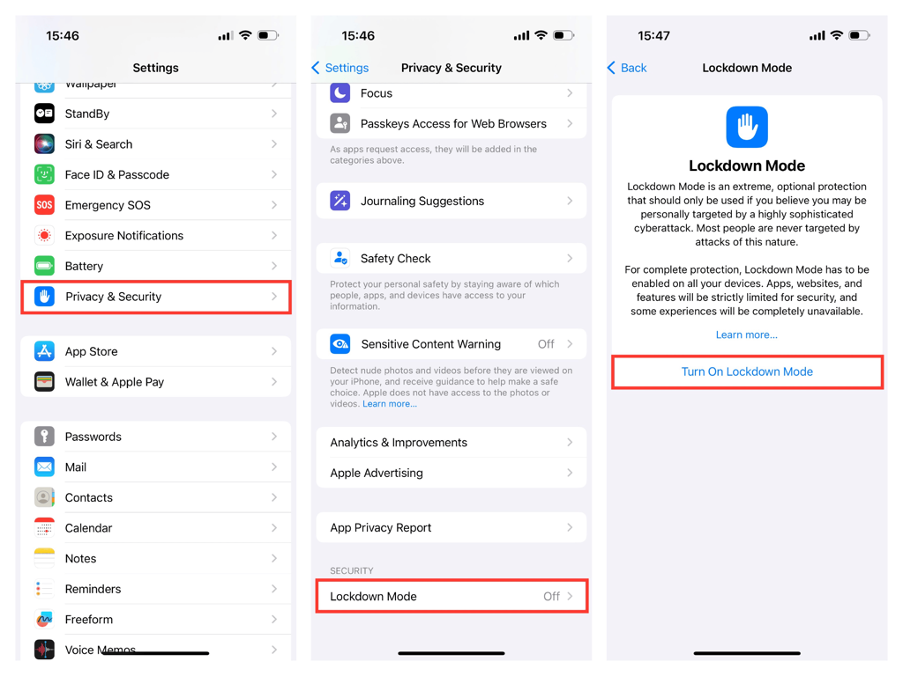
If you encounter difficulties setting up your iPhone or any features, visit iSpace. We can guide you through what to do if you’ve forgotten your Apple ID password and how to protect your device from scammers. Plus, you can test any new Apple products with us.
Subscribe to the newsletter and be the first to know about new promotions and special offers




