Are you eagerly awaiting iOS 17? Apple has recently unveiled the most substantial update to its iPhone operating system. Let’s delve into the key innovations it brings!

Contact Personalization: Make Calls More Personal
iOS 17 allows you to create a custom caller poster, displayed on your contacts’ devices when you call. You can choose a photo from your gallery, use Memoji, and even customize the font. Additional options include lighting adjustments and background separation for photos.
To set your caller poster, go to Contacts, tap your name, and then select Edit.
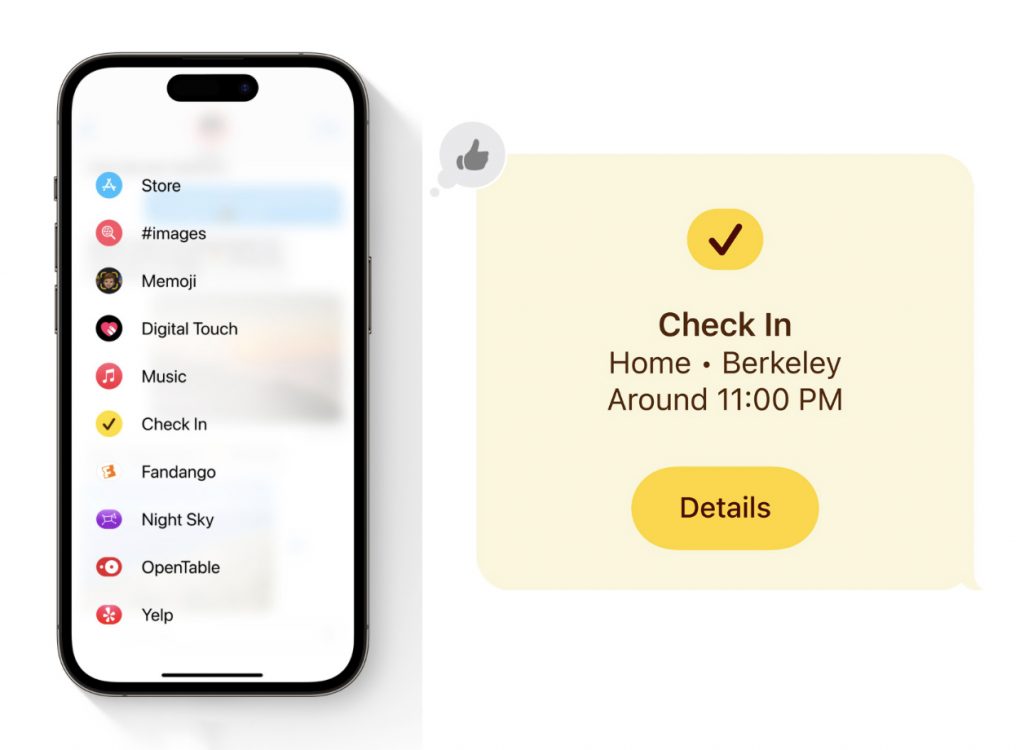
Connected Feature: Enhanced Safety for Loved Ones
For parents and guardians, iOS 17 introduces a valuable feature. It enables automatic notifications when someone, such as your child, reaches a specific destination, like school, home, or grandma’s house. This feature monitors real-time movement and provides crucial information on “loss” situations, including geolocation, battery status, and cellular signal. The “Connected” feature is integrated into iMessage.
To activate this feature, open the Messages app (iMessage), initiate a chat with the contact (they must also have iOS 17), and tap the plus icon followed by “More” and “Connected.”

Updated AirDrop and NameDrop
Easy Sharing files, phone numbers, or email addresses between iPhones is now simplified. iOS 17 introduces NameDrop, allowing seamless sharing by merely bringing two iPhones close together. This feature also works with Apple Watch.
To share files, select them, tap Share, choose AirDrop, and bring the devices close. Watch for the updated animation.
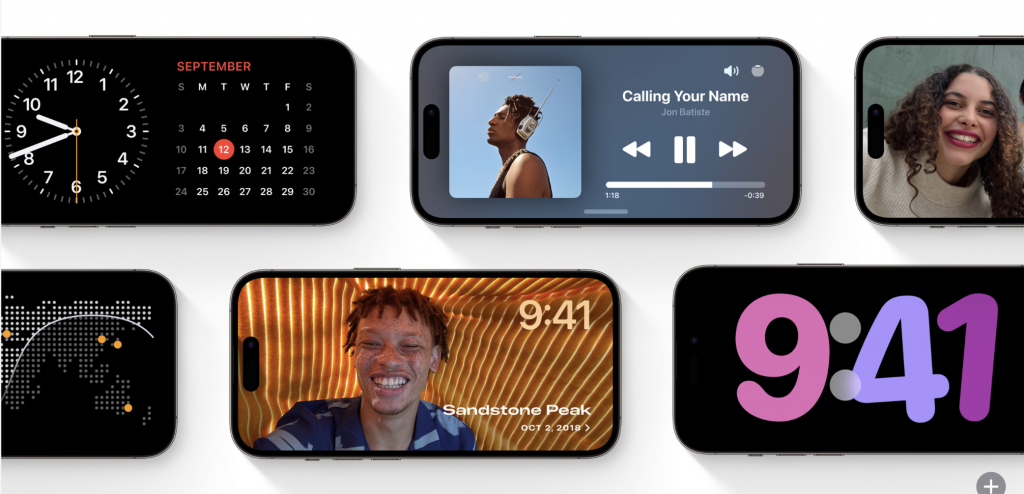
StandBy Mode: Smart Lock Interface
A significant addition, StandBy Mode transforms your iPhone into a smartwatch-style interface with widgets when placed on its side. Note that StandBy works exclusively with iPhone 14 Pro and newer models, equipped with the Always On feature and requires the device to be connected to a power source.
To enable StandBy Mode, navigate to Settings > StandBy, and customize widgets directly from the lock screen.

Interactive Widgets: Improved Accessibility
iOS 17 enhances home screen widgets, enabling you to perform actions directly by interacting with them. You can mark tasks as complete, control lighting, play music, and more with a single touch, eliminating the need to open the associated app.
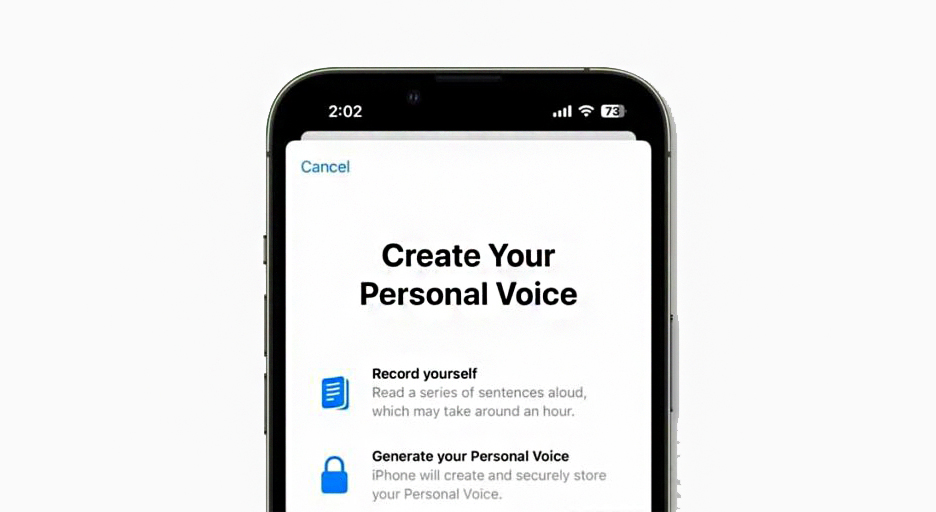
Personal Voice: Your Voice Assistant
Part of the “Universal Access” functionality, this feature allows your iPhone to read text in your voice. To activate it, you’ll need to record approximately 150 phrases, taking around 15 minutes. Your voice data is then processed, enabling your iPhone to read text in your voice.
To activate Personal Voice, go to Settings > Accessibility > Personal Voice.
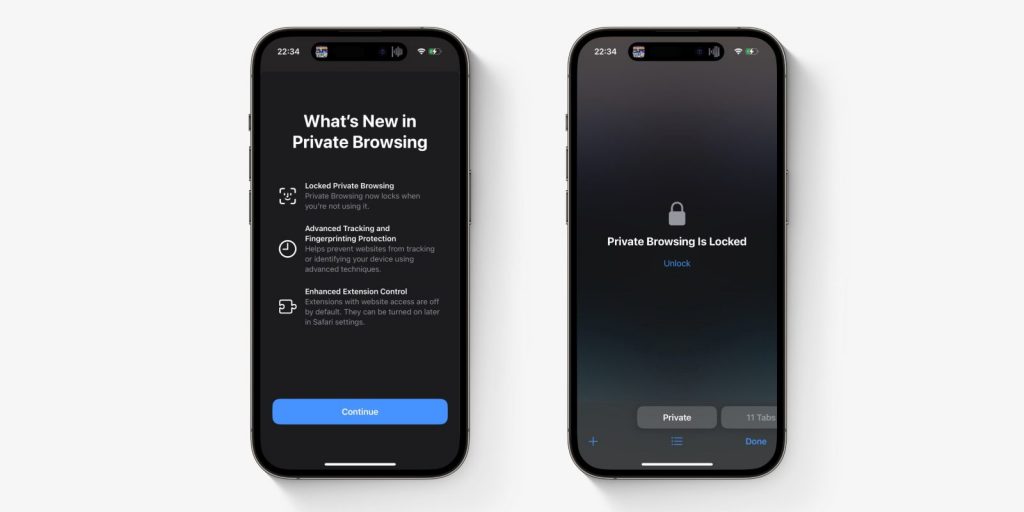
Privacy in Safari: Enhanced Security
In Private Browsing mode, iOS 17 introduces an authentication requirement (Face ID or passcode) to view tabs. Exiting this mode or locking your iPhone necessitates reauthentication, enhancing privacy and protection against website tracking.
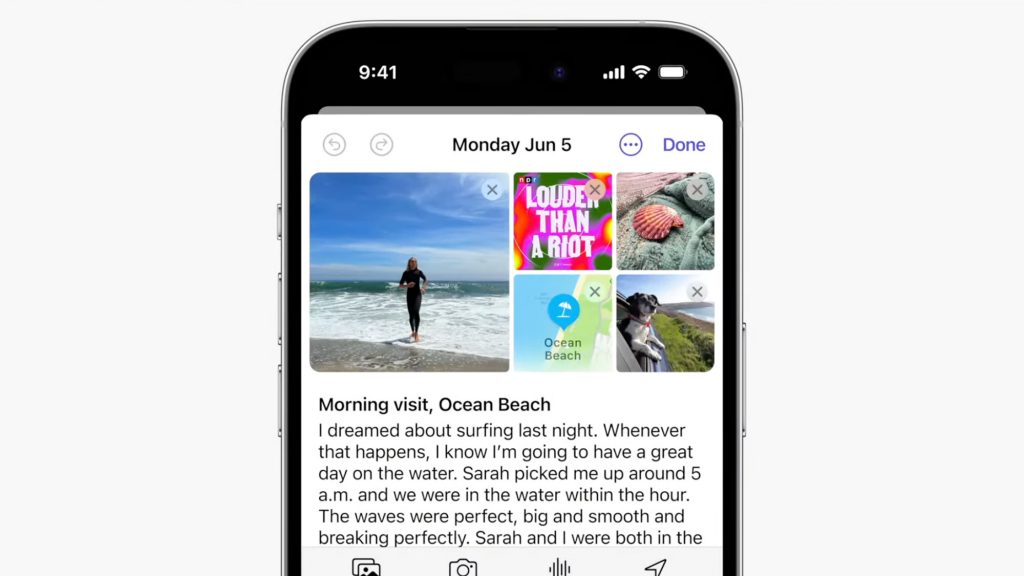
New Journal App: Diary with Smart Suggestions
Apple’s Journal app synchronizes seamlessly with other ecosystem apps and offers smart suggestions generated by machine learning. It simplifies journaling with one-click entries, automatically recording your day’s details from messages, music, photos, location, workouts, and more.
The Journal app will be available for download later in 2023.
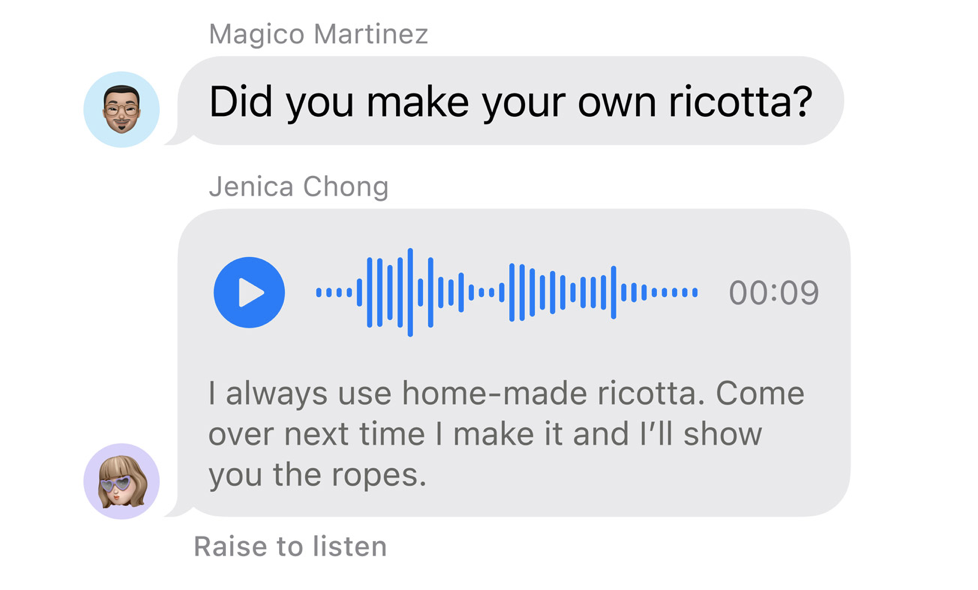
Transcribe Voice Messages in iMessage
Convenience at Its Best iOS 17 introduces voice message transcriptions in iMessage. Now, you no longer need to listen to voice messages in uncomfortable environments; your iPhone automatically converts them into text below the recording.

Live Voicemail: Real-Time Transcriptions
Incoming voicemail messages are transcribed into text in real-time, available in English for the US and Canada.
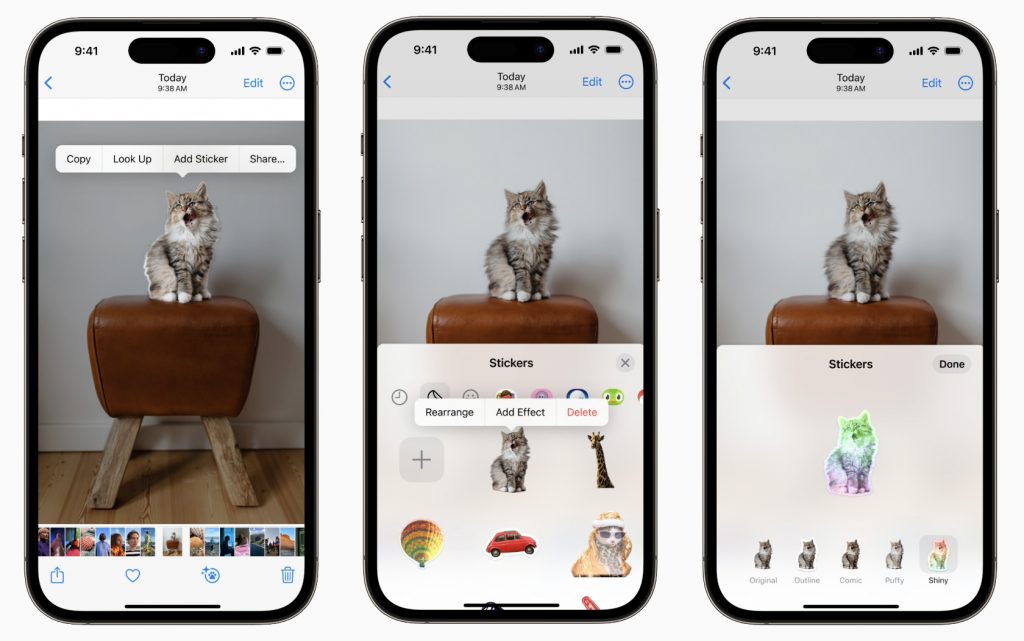
Custom Stickers for All Apps: Personalize Your Conversations
iOS 17 introduces custom stickers that can be used in any emoji-supported application. The system separates objects from the background automatically, making them available in the “Frequently Used” section of the sticker menu.
Additional Features in iOS 17:
- New ringtones and notification sounds.
- Camera effects customization in supported applications.
- Search filters in iMessage.
- Notifications in landscape mode when the phone is upside down.
- Activate Siri with the word “Siri” without the need for a greeting.
- Record video or audio during FaceTime calls.
- FaceTime on Apple TV.
- SharePlay for watching movies together.
- Enhanced autocorrect for context-aware corrections.
- Mental health tracking and advice.
- Offline step-by-step navigation in Maps.
- Live Activities mode for real-time event tracking.
- PDF file editing in the Notes app.
iOS 17 Compatibility
iOS 17 is compatible with iPhone models from 2018 onwards, including iPhone 15, 15 Plus, 15 Pro, 15 Pro Max, and their predecessors. Note that some features, such as StandBy Mode, are limited to iPhone 14 Pro and newer models.
In conclusion, iOS 17 brings a wealth of new features and enhancements, making it a compelling upgrade for iPhone users. To update your device, navigate to “Settings” > “General” > “Software Update.”
READ ALSO:
Subscribe to the newsletter and be the first to know about new promotions and special offers




