A few years ago, Apple admitted that it deliberately slowed down older iPhones like the iPhone 6, iPhone 6s, iPhone 7, and iPhone SE. The decrease in performance was supposed to extend the life of older smartphones, which were discharged from an intense load in 1-2 hours.
The case became resonant. It was after him that Apple added a special menu in iOS 11.3, where you can find out the status of the iPhone’s battery as a percentage.
What is iPhone Battery Health?
This is the menu where you can monitor your iPhone’s maximum battery capacity as well as its peak performance. This feature was introduced in iOS 11.3 and is retained in later versions. The menu lets you see if your iPhone is slowing down due to Apple’s performance management feature.
To check your battery status in iOS 16, just go to Settings > Battery > Battery Health & Charging.
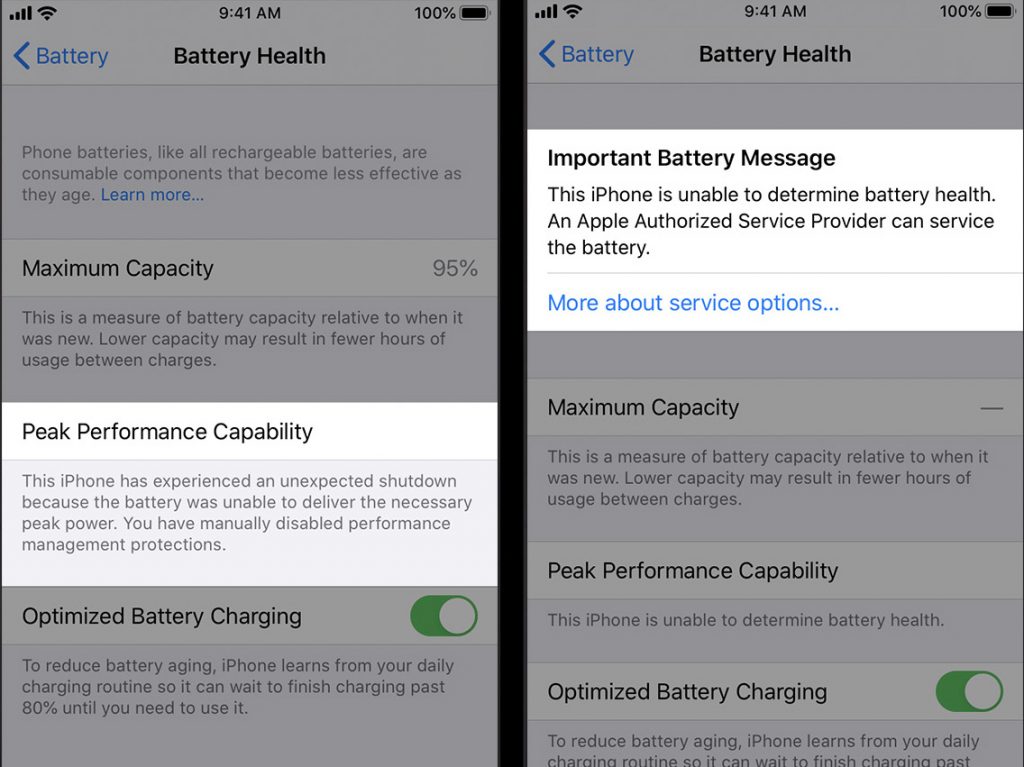
What do the percentages in the iPhone battery status menu mean?
The maximum battery capacity of an iPhone is a variable. It decreases with “chemical aging” – the number of charge cycles and compliance with operating rules. Learn how to extend your iPhone battery life.
In the Battery Health & Charging menu, you see a percentage that indicates your iPhone’s battery capacity relative to new. The lower it is, the more often you have to charge the device. Apple itself recommends replacing the battery if its capacity has dropped to 80% or less, and the number of charge/discharge cycles exceeds 500.

What will happen to the iPhone 11 Pro Max battery after 5 months?
It all depends on how you use your phone. Maximum brightness, games, and resource-intensive applications ignoring the power saving mode – all this drain the iPhone faster. Therefore, charge/discharge cycles are completed faster.
The 2019 iPhone 11 Pro Max showed 99 percent battery capacity 5 months after purchase.
What will happen to the iPhone 7 battery in 4 years?
What will happen next? Here’s an iPhone 7 for comparison, which was almost 4 years old at the time the screenshots were taken. The battery has lost only a fifth of its capacity.
iPhone 13 Pro battery health – 1.5 years after purchase
And what will happen if you almost never let go of your iPhone? After 1 year and 6 months, the iPhone shows 90%. To find out what is draining your iPhone the most, go to Settings > Battery. You can view statistics for 24 hours and 10 days.
It is important to understand that battery capacity may decrease unevenly. For example, a week after the purchase, it can drop to 98%, and then stay at this level for a long time. Or freeze at around 98%, and then immediately drop to 94%. You always need to remember the error and monitor this figure in dynamics.
If you use original chargers and use your smartphone in normal mode (do not charge it on the windowsill in direct sunlight), then there should be no problems with the battery. The capacitance will decrease more or less evenly. For example, after one year, 5% of the capacity will “leave”, in the second year – another 10%. And this is the norm.
How to understand that Apple slows down iPhone performance
To reiterate, you may notice phone performance problems if the battery capacity drops to 80% or less. Then the iPhone may turn off or start to work a little slower. To minimize power surges and avoid a sudden shutdown of the smartphone, a performance management function is needed. When enabled, the user can check:
- Long loading times of applications;
- Decrease the brightness of the backlight (at the same time, it can be raised manually in the control center);
- Frame rate drops when scrolling;
- Speaker volume reduction by 3 dB;
- Turning off the camera flash in the most extreme cases (one of the reasons why the flash does not work on the iPhone);
- Gradual drop-in frame rate in some applications;
- The need to restart when launching applications that were updated in the background.
The function does not affect the important characteristics of the iPhone. For example, remain unchanged:
- Quality of cellular communication and network bandwidth;
- Photo and video quality (but do not forget about the flash);
- GPS performance;
- Geolocation accuracy;
- Operation of sensors (gyroscope, accelerometer, barometer, and others);
- Contactless payment (Apple Pay).
The performance management feature is actually useful. It prevents the user from overloading their iPhone if the battery is already on its last legs.

How to disable iPhone battery performance management
The performance management feature is activated after the first unexpected shutdown of the iPhone. To check and disable it (if available), go to Settings > Battery.
After disabling the function, you will see a message: “This iPhone turned off unexpectedly because the battery could not provide the required peak power. The performance management feature has been manually disabled.”
If the device turns off unexpectedly again, forced optimization is activated again. But it can still be turned off manually. And if the battery condition becomes critical, you will receive a notification in the battery settings.
Performance Management is only available on iPhone 6, iPhone 6 Plus, iPhone 6s, iPhone 6s Plus, iPhone SE (1st generation), iPhone 7, and iPhone 7 Plus. iPhone 8, iPhone 8 Plus, iPhone X, iPhone XS, iPhone XS Max, and iPhone XR.
On newer models, the effectiveness of power optimization is less noticeable, as their hardware and software are more advanced.
What affects iPhone battery health
Some users have noticed that the remaining battery capacity of the iPhone is rapidly depleting. What does it depend on? There may be several reasons:
- charging with a non-original and low-quality adapter, which leads to accelerated wear;
- prolonged and regular use of the iPhone at peak power (if you play it all the time and do not let it go at all). Games, editing, and watching video over LTE are quite resource-intensive processes that can provoke increased energy consumption;
- regularly charging your phone in the car or using a wireless device without Apple certification.
Why are older iPhones slower?
A few words about why we even received a menu with information about the status of the iPhone. According to Apple, the company did not have a goal to force customers to purchase new models. It’s just that over time, all lithium-ion batteries lose their ability to store energy and work at low temperatures. “Chemical aging” occurs gradually and at some point, leads to the spontaneous shutdown of the smartphone to protect the hardware.
When to change the iPhone battery
The standard lithium-ion battery that comes with all iPhones, regardless of model, is rated to retain 80% capacity after 500 full charge cycles. When this value is reached, Apple recommends replacing the battery.
In fact, you only need to sound the alarm in one case – if the maximum battery capacity is very close to 80%. In all other cases, continue to use your iPhone safely.
READ ALSO
Subscribe to the newsletter and be the first to know about new promotions and special offers




