A gaming laptop differs from a regular one not only in design or price; the real differences lie “under the hood.” Gaming requires a powerful machine with an advanced graphics card and an effective cooling system. Do Apple laptops meet these requirements, and can they be considered full-fledged gaming computers? Let’s find out if buying a MacBook for gaming is worth it.
How a Gaming Laptop Differs from a Regular One
Regular laptops are designed for basic tasks: office programs, web browsing, online communication, music, and video playback. They don’t need extensive processing power or advanced cooling systems.
Gaming laptops are built for heavy-duty performance and have unique requirements. Let’s see if Apple laptops meet these standards.
Powerful Processor
Modern games demand high performance from the processor. For smooth gameplay, these features are essential:
| Processor Feature | Minimum | Optimal |
| CPU | 4 cores | 6–8 cores |
| Clock Speed | 3.5 GHz | 4.5 GHz+ |
| Cache | 4 MB | 8 MB+ |
| TDP | 30 W | 45 W+ |
Apple’s M1 family processors, and each successive generation, meet these specs, with MacBook models on M3 and M4 chips delivering record power. These models are among the top gaming laptops, excelling at 3D graphics, 4K video rendering, and other demanding tasks.
High RAM and Video Memory
The graphics card is crucial for rendering visuals and ensuring smooth gameplay. While basic tasks can work with an integrated GPU, AAA games require a discrete GPU—an independent chip on the motherboard.
MacBooks with Apple Silicon chips offer unified memory, which the CPU, GPU, and neural engines use for quick data exchange, providing high speeds and smooth performance. Thus, investing in a MacBook Pro with such a chip is worthwhile for gaming. Models released since 2020 on M1, M2, M3, and M4 chips are ideal.

Cooling System
Heavy workloads produce a lot of heat, and performance drops if the device overheats. Unlike fanless MacBook Air models, MacBook Pro models with active cooling handle games like Call of Duty without issues. Though MacBook Air’s fanless design makes it lightweight and portable, it’s better suited for less demanding games, while Pro models are best for intensive gaming.
Ample RAM
Gaming requires ample RAM for quick information processing. Here’s a guide:
| Task | RAM Requirement |
| Office, video, browser | 4 GB |
| Photoshop, AutoCAD | 8 GB |
| Video editing, data analysis | 16 GB |
| Most games | 8–16 GB |
| Demanding games | 32–64 GB |
The 13-inch MacBook Air and Pro start with 8 GB RAM, sufficient for basic to medium-level games. For more intense games, opt for the 15- or 16-inch MacBook Pro models with 16, 32 GB, or even up to 128 GB on the flagship MacBook Pro with M4 Pro Max.
For demanding games, it’s best to choose a 15- or 16-inch MacBook Pro with 16, 32 GB, or more of RAM. The flagship MacBook Pro with the M4 Pro Max chip offers up to 128 GB of RAM, allowing any game or software to run smoothly and effortlessly.
SSD
A solid-state SSD with a bandwidth of at least 1 GB/s is required, ideally 2–3 GB/s, to enable high-speed loading of game locations. The MacBook Pro offers a suitable rate — 1.5–3 GB/s and higher, depending on the generation and model.
For storage, an internal memory of 1–2 TB is recommended. This configuration is available for any MacBook Air models with M2 or M3 chips. The latest MacBook Pro models can expand storage up to 8 TB, providing ample space for software, media files, and favorite games.
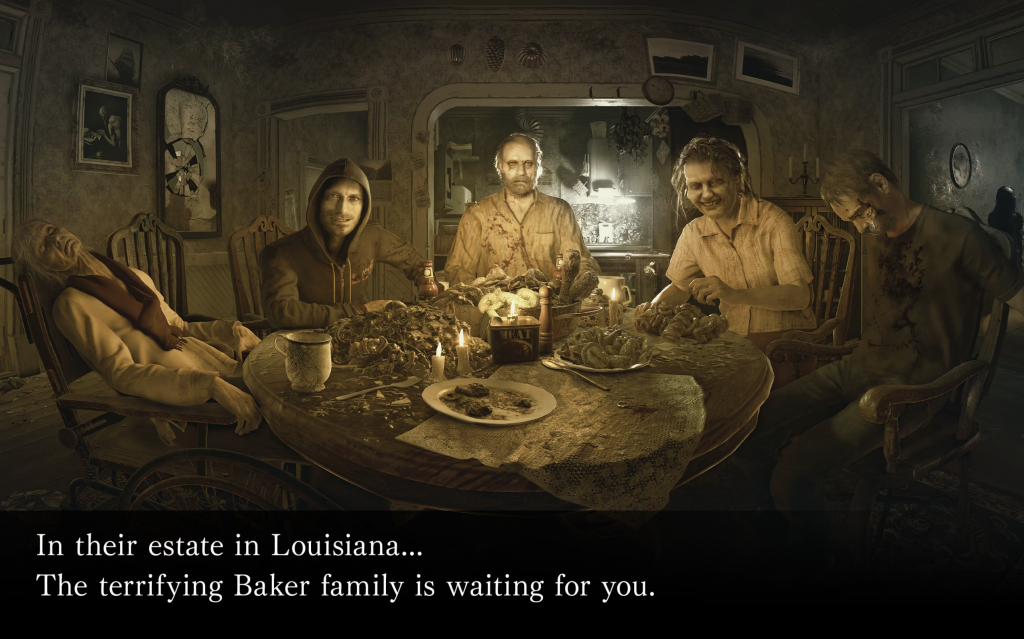
Long-Lasting Battery
Gaming laptops require high-capacity batteries for extended playtime. MacBook’s high autonomy is an advantage, with 15 hours of internet use and 18 hours of video playback on the compact 13-inch MacBook Air with M1/M2/M3. The M4 MacBook Pro lasts even longer, allowing all-day or all-night gaming without needing to recharge.
Display
A must-have feature for a gaming laptop is detailed and bright visuals, with clarity in dynamic scenes. The refresh rate of the screen is important.
MacBook screens (Liquid Retina XDR) offer a comfortable refresh rate starting from 60 Hz, and in Pro models with ProMotion technology, it’s double — 120 Hz — which ensures very smooth frame transitions. True Tone technology provides eye comfort by adjusting the screen’s color temperature, while Wide Color (P3) offers a broad color gamut. The screen is also very bright (up to 1,000 nits in the latest models), allowing you to game even on the beach.
Advanced Graphics Technologies
Apple integrates hardware-accelerated ray tracing and mesh shading, which enhance realism with stunning reflections and shadows in games.

Gaming Accessories
In our catalog, you’ll find a range of gaming peripherals—controllers, mice, keyboards, and headsets—making your gaming experience even more immersive. Quality peripherals enhance control and overall gameplay, with gaming keyboards built to endure intense use.
Price—Above Average
Gaming laptops cost more than regular office devices, but a powerful MacBook can be a valuable investment, serving entertainment, communication, and work needs for years. Professional models handle image and audio editing, 4K video rendering, code compilation, and modeling with ease, in addition to internet browsing and office tasks.
Games You Can Play on a MacBook
Most indie games and many AAA games perform well on the MacBook Air with the right settings, while even the most demanding games run smoothly on a MacBook Pro.
Let’s list the most popular ones:
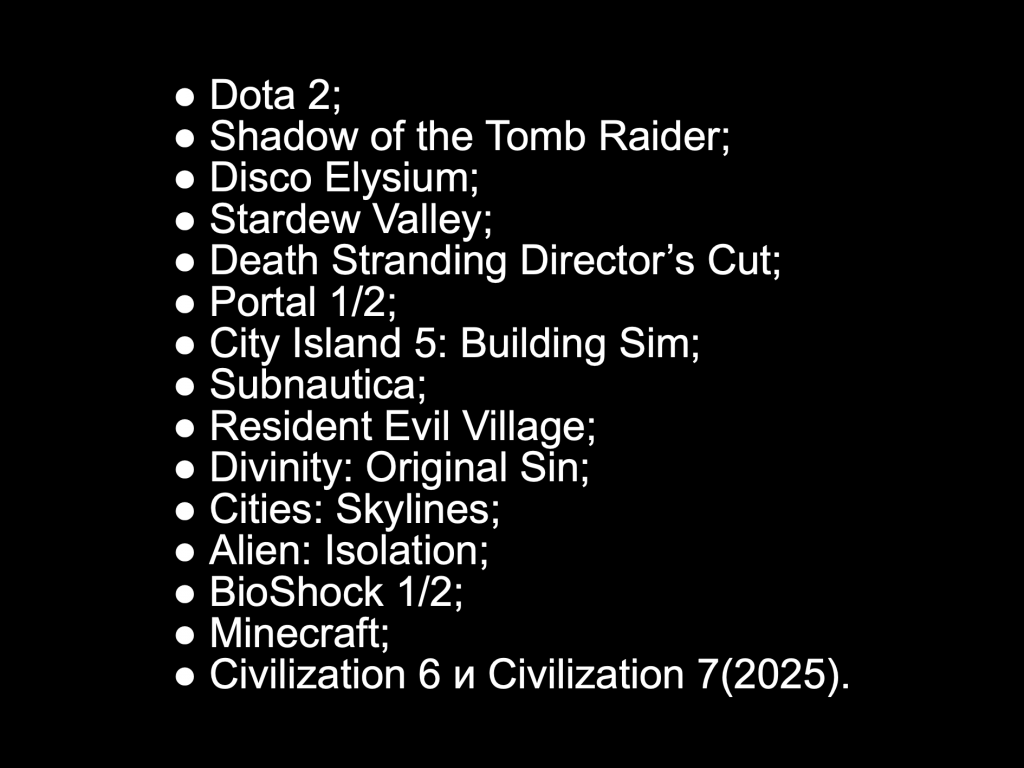
This is far from a complete list — it’s regularly updated.
Is a MacBook Suitable for Gaming, and Which Model Should You Choose?
MacBooks weren’t originally intended for gaming, but recent generations excel at handling complex tasks, including gaming.
Visit iSpace to find a MacBook suitable for your gaming and other needs. You can test demo versions of games and experience top-notch graphics and sound firsthand.
If you travel often, the 13- or 15-inch MacBook Air is ideal for both work and play. For top AAA game performance and professional use, choose the MacBook Pro with the M4 Pro or M4 Max chip.
If you want a powerful gaming laptop tailored to your preferences, choose a custom-built device. This way, you’ll get the necessary processor, GPU, RAM, and avoid paying for features you don’t need.
Subscribe to the newsletter and be the first to know about new promotions and special offers




