Encountering strange lines, spots, or defects on your MacBook screen can be a disheartening experience. These issues are often tied to user mishandling or, in some cases, factory defects. Let’s explore the possible scenarios behind these screen artifacts and discuss practical solutions.
Artifacts on the MacBook Pro Screen
Artifacts manifest as disruptive lines, ripples, or distortions on the display, hindering seamless computer usage. On Mac, they often appear as random stripes and spots, disappearing and reappearing or surfacing during specific activities, such as running resource-intensive applications.
One common cause is a video chip failure due to the regular overheating of the MacBook. This is especially prevalent in Pro versions used by graphics and video professionals. Without proper cooling system maintenance, the chip may “burn out” due to prolonged exposure to high temperatures.
Another reason for screen issues is defects. Apple’s commitment to quality involves addressing post-sales issues. For instance, some MacBook Pro models from October 2016 to February 2018 experienced backlighting irregularities, leading to a problem known as Flexgate. Apple acknowledged this, extended warranties, and implemented design changes.

Stripes on the MacBook Pro Screen
Vertical stripes on the MacBook display suggest damage to the matrix, cable, or video chip. If these stripes distort with changes in the lid’s tilt angle, the issue may lie in a damaged matrix decoder. This component, though protected, is sensitive to mechanical impacts. Similar symptoms may arise from damage to the main matrix cable, leading to both vertical and horizontal stripes.
Overheating of the video chip is another factor. Lack of preventive cleaning and thermal paste replacement can decrease the cooling system’s efficiency, causing temperature spikes inside the MacBook and potentially altering the crystal structure.

Addressing Screen Issues: What to Do?
If you notice lines or spots on your MacBook screen, the best course of action is to consult a service center for a precise diagnosis of the problem and an assessment of repair options and costs. Repairing individual components like the cable or decoder is often impractical, as they are integral to the display. In case of damage, the entire module, including the back cover and screen, may need replacement.
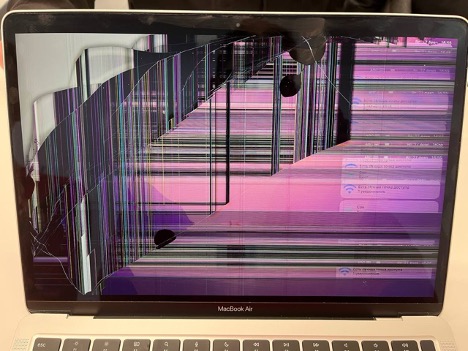
Preventing Issues: Tips for MacBook Care
Handle your MacBook with care, using a case during transportation and avoiding liquids and potential hazards. Develop a habit of checking your MacBook before closing the lid and refrain from leaning on surfaces when it’s in your backpack.
Regular “tech maintenance” is recommended. Yearly preventive maintenance for the cooling system can significantly extend your MacBook’s lifespan. At iSupport, cleaning any MacBook model costs 150 GEL.

Conclusion: Resolving Screen Artifacts on Mac
Screen artifacts on Mac are a common challenge, often stemming from user actions or, in some cases, factory issues. Accurate diagnosis and solutions can be obtained at a service center like iSupport, where engineers can assess your device and provide suitable recommendations.

For more information or to contact the iSupport service centre, visit the provided link.
https://www.facebook.com/isupport.ge
READ ALSO
Subscribe to the newsletter and be the first to know about new promotions and special offers




