It’s hard to imagine studying without a computer. Typing essays, making presentations, drawing, designing, coding, or simply enjoying your favorite games and movies—students and schoolchildren rely on PCs for all sorts of tasks. If you haven’t updated your setup for the new school year yet, come to iSpace. Here, you can find all the latest models of Mac mini or iMac.
What’s the difference?
iMac is an all-in-one device with a built-in monitor and CPU. It also comes with a keyboard and mouse or trackpad, so it’s ready to work as soon as you take it out of the box and plug it in.
The Mac mini, on the other hand, is an ultra-compact platform that doesn’t include a monitor, keyboard, or mouse. You’ll need to purchase peripherals separately or use what you already have. It’s a great option if you already own a fantastic monitor, mouse, and keyboard and just need the “control center.”
Both models can handle complex tasks thanks to Apple Silicon chips. Plus, your internet will run smoothly with Wi-Fi 6E or high-speed cable connections.
iMac — from keyboard to display
Apple managed to fit everything necessary into a super-thin design. The iMac 24″ M3 is only 11.5 mm thick, yet the screen is large enough at 24 inches. From the side, it almost disappears in the room. On its big screen, it’s easy to multitask: watch video lectures, retouch photos, and chat with classmates all at once.
The iMac’s display is not just large but also incredibly high-quality. It boasts the legendary Retina 4.5K display with a stunning resolution of 4480 by 2520 pixels. Its brightness, at 500 nits, is great for working near windows even on sunny days. The colors are vivid and rich thanks to P3 wide color, and the details are so sharp that even a pencil stroke is visible. True Tone adjusts the colors to suit the lighting, so you can comfortably write essays all night long. With the Magic Keyboard and ergonomic Magic Mouse or Magic Trackpad, your hands won’t get tired.
A high-quality FaceTime HD camera at 1080p is built right into the monitor, and a system of six speakers and three microphones provides crystal-clear sound, filtering out background noise. Perfect for online classes and video calls—roommates or a TV in the background won’t interfere.
For additional devices, like a CD/DVD drive, there are two USB ports or four in the extended configuration.
What tasks is the iMac good for?
The all-in-one iMac handles everyday tasks with ease. You can work with documents and spreadsheets, create 3D models, and edit videos. The M3 chip ensures smooth performance in demanding applications. It’s an excellent choice if you’re studying design or IT, running a YouTube channel, or DJing.
The iMac M3 supports hardware-accelerated ray tracing for realistic lighting and shadows in games, as well as AV1 codec hardware decoding—ideal for game design and content creation.
Mac mini — Apple’s compact platform
Essentially, it’s a CPU without a monitor or peripherals, so you can select your own display, keyboard, and mouse. You can also reuse your old accessories from a previous PC.
For device connections, you can use Bluetooth or USB ports—Mac mini has plenty. There are two or four Thunderbolt 4 ports (depending on the M2 Pro model) and two USB-A ports, plus an HDMI multi-channel interface. You can connect a TV, projector, soundbar, mouse, keyboard, and more. With the Pro version, you can connect two or three monitors for collaborative work.
It even has a speaker—just one, but the sound is clear and loud in all ranges. For premium sound, connect high-impedance headphones through the 3.5mm jack.
What tasks can the Mac mini handle?
Mac mini handles sound, video, text, photos, and documents—basic tasks for most students. For these purposes, we recommend the Mac mini M2, which can also run professional applications. It’s perfect for students on the move, whether working in a dorm or at home for the summer.

If you frequently work with resource-intensive programs (sound editing, video production, graphics, coding), consider the Mac mini M2 Pro. It’s even more powerful and faster—an investment for those pursuing design, video editing, and programming, and not planning to upgrade anytime soon.
What do iMac and Mac mini have in common?
Both devices feature Apple’s user-friendly macOS ecosystem, loaded with handy tools for studying and a huge variety of apps for students. You can create, edit, and convert PDFs with PDFelement, or build graphs for your thesis using Grafio 4.
Manage your inbox with Spark Mail so you never miss an important email from your professor. iStudiez Pro Legendary Planner helps you stay organized with a study schedule and workload tracker.
Many functions are already built into your computer. Use Spotlight to quickly find last year’s notes, and Split View for multitasking across several apps without switching windows.
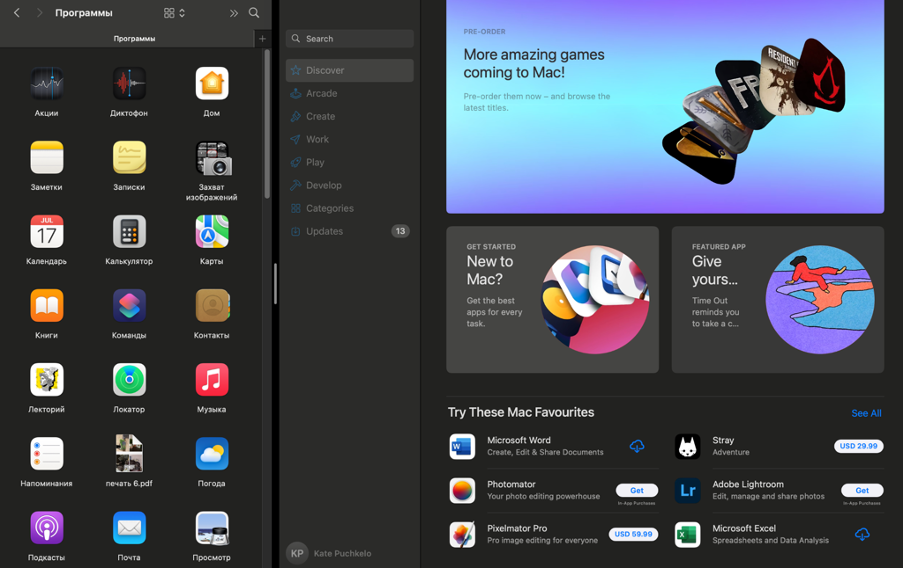
Portable device or all-in-one?
Both computers excel at all the tasks a student might face. Mac mini’s advantages lie in its compactness, adaptability, and flexibility, while iMac is ideal for graphics work and comes ready for immediate use. Which matters more to you?
For demanding tasks, choose the upgraded versions. For instance, the Mac mini Pro with 8TB storage and 16 or 32GB RAM can handle lots of software and large files, compiling code quickly. For web browsing and photo/video editing, iMac M3 with 8GB RAM and 256GB SSD will more than suffice.
Special offers from iSpace
You can buy an iMac or Mac mini for the new school year at iSpace.
You can also take advantage of our Multi Trade-in: bring your used Apple devices or smartphones from other brands, and we’ll deduct their value from the price of your new device. The more devices you bring, the bigger the discount! The only condition is that they must be in working condition.
And there’s more!
· MacBook buyers will receive an additional year of warranty for free. Your Mac will be protected even after the standard manufacturer’s warranty ends.
· Free data transfer. We’ll securely transfer your data to your new device.
· Learn from the best. All MacBook buyers will receive a free course on macOS tips and tricks.
See you at iSpace!
Subscribe to the newsletter and be the first to know about new promotions and special offers




