Apple produces some of the best wireless earbuds on the market – the AirPods. Their superior quality, including active noise cancellation and user-friendly controls, makes them appealing even to Android users. But can you connect AirPods to a smartphone from a different brand? Let’s explore this.
Let’s start with the obvious: AirPods offer fantastic sound quality, active noise cancellation, and ease of use. These qualities make them attractive to those who value product quality and comfort.
However, Android users won’t have access to Siri, Apple’s voice assistant. But they can still use AirPods for music and phone calls over mobile and internet connections.
All wireless headphones sync with mobile devices via Bluetooth, a standard wireless protocol for modern gadgets. This is why AirPods work seamlessly beyond Apple’s ecosystem.
Here’s how to connect AirPods to an Android device:
- Open your Android device’s “Settings” and navigate to the “Connections” section.
- Turn on Bluetooth if it’s not already enabled.
- Place your AirPods in their case and open the lid.
- Press and hold the button on the back of the AirPods case until the indicator light starts flashing white.
- When your AirPods appear in the list of available Bluetooth devices, select them.
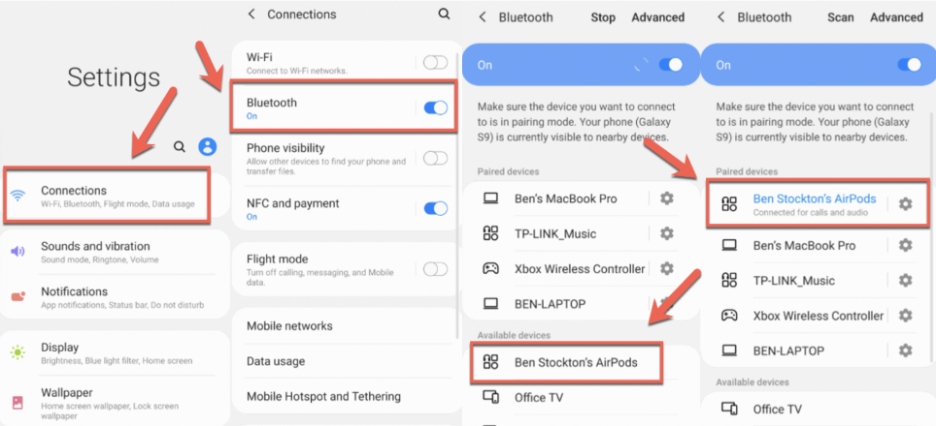
That’s it! Your AirPods are now connected to your Android smartphone. This process applies to all generations of Apple’s wireless earbuds, including AirPods, AirPods 2, AirPods 3, and AirPods Pro. Additionally, the next time you open the AirPods case near your Android device, they should automatically connect without requiring you to pair them again.
For AirPods Max over-ear headphones, press and hold the noise control button for about 5 seconds until the status light flashes white. Then, simply select them from the list of available Bluetooth devices on your Android device.
If you encounter any difficulties connecting your AirPods to Android, make sure that Bluetooth is enabled, the case and both earbuds are charged, and that they are selected as active audio devices.
Moreover, you can enjoy spatial audio and customize the equalizer settings to your preference.
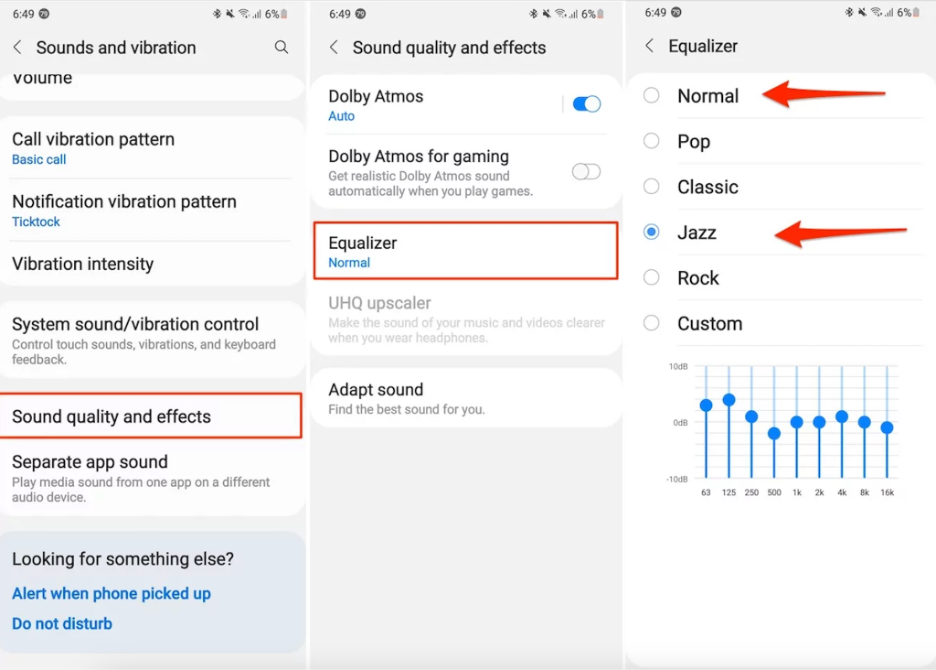
Each set of AirPods comes with an instruction manual that illustrates how to pair them with various devices, including Android smartphones. However, if you face any challenges during the pairing process, our experts are ready to assist you. Additionally, if you’re considering purchasing Apple’s wireless earbuds, you can find AirPods at very competitive prices at iSpace, with delivery available across Georgia.
READ ALSO:
Subscribe to the newsletter and be the first to know about new promotions and special offers




