iOS offers many interesting, but sometimes very hidden, features that most users don’t know about because they don’t delve into the system settings.
Built-in Shazam
Shazam, a popular music recognition service, is seamlessly integrated into iOS. To discover the music playing around you or even within your iPhone, swipe to the “Control Center” and tap the Shazam icon. Note that Shazam is not initially included in the “Control Center,” so users need to add it in the settings.
Background Sounds

A hidden gem in iPhone settings is the ability to play background nature sounds, offering a serene experience in noisy environments. To activate this feature, navigate to “Settings” > “Accessibility” > “Audio/Visual” > “Background Sounds.” Users can customize sound options and add this feature to the “Control Center” for quick access.
Scanning and Signing Documents
The iPhone camera facilitates high-quality document scanning and signing, eliminating the need for printing. To scan a document, open “Notes” and follow the steps. Signing a document is equally straightforward, enhancing efficiency for tasks like email submissions.
Text Translation in Safari
Safari users can instantly translate web pages into their preferred language. By clicking on the “Aa” icon in the URL bar and selecting the desired translation, users can access this feature without external apps or plugins.
Hide Photos
The iPhone allows users to hide photos. By selecting one or more photos and tapping the three-dot icon, users can choose to “Hide” photos, storing them in a discreet “Hidden” folder.
Capture Video and Photos Simultaneously
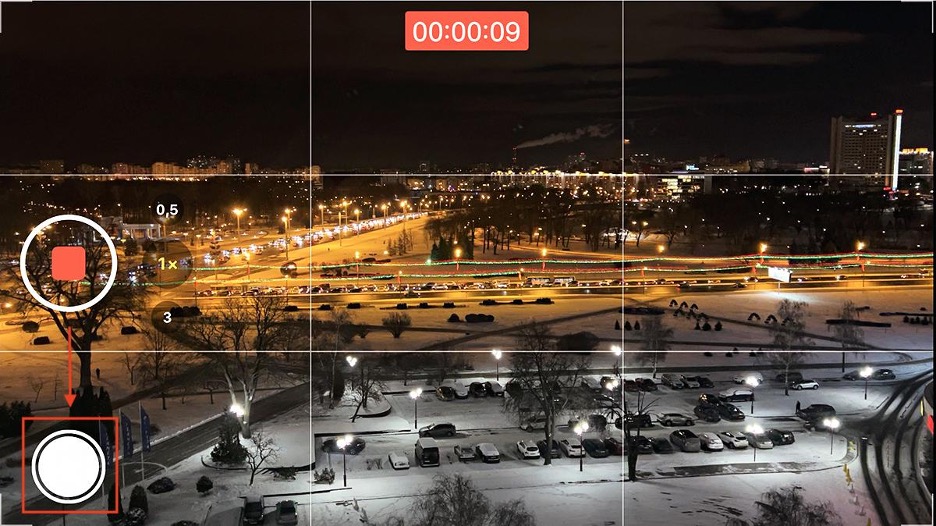
In various situations, capturing both video and photos is desirable. iPhone users can accomplish this by starting video recording in the “Camera” app and tapping the round icon near the shutter release button. It’s important to note that photos taken during video recording have slightly lower resolution than those taken in “Photo” mode.
Text Recognition in Photos and Videos – “Text Scanner”
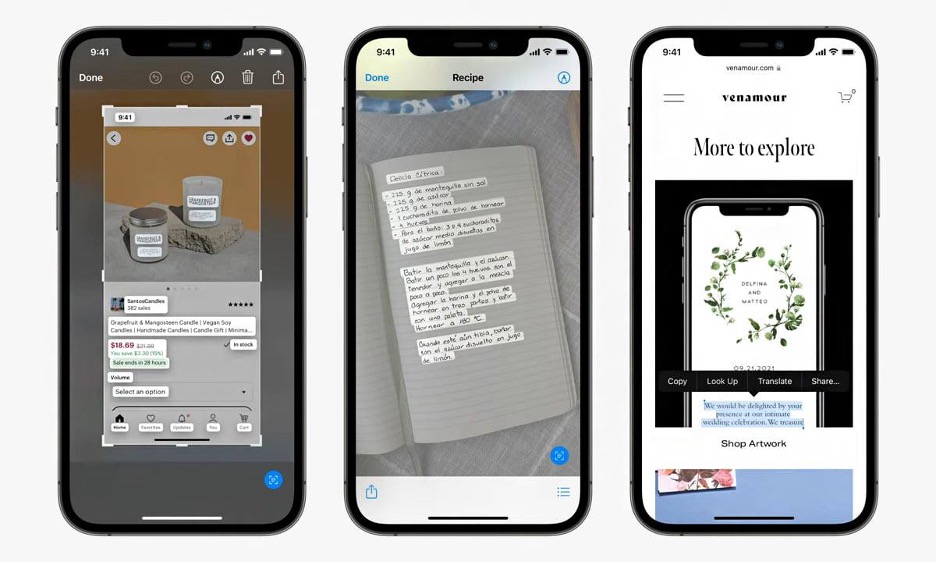
Exclusive to iOS 15 the Live Text feature enables users to extract text from saved photos and recognize text in real-time through the camera. This proves useful in scenarios like copying information from photos or calling a phone number from an advertisement. To activate this feature, users can go to “Settings” > “General” > “Language & Region” and enable the “Text Scanner.”
Summary
IiPhone users can elevate their smartphone experience by delving into these lesser-known features. From integrated Shazam to background sounds and document scanning, these functionalities enhance convenience and efficiency. Additionally, features like hiding photos and simultaneous video and photo capture add a layer of privacy and versatility to the iPhone experience.
Subscribe to the newsletter and be the first to know about new promotions and special offers




