Losing an iPhone can be a distressing experience, but Apple has designed a comprehensive plan to help users in such situations. If you’ve misplaced your iPhone or fear it’s been stolen, follow this clear guide to locate, secure, and manage your device effectively.

Setting Up iPhone for Potential Loss or Theft
Start by preparing your iPhone for potential loss or theft. If you have an iPad or Mac, simply activate the “Find My iPhone” feature in the “Locator” app. For exclusive iPhone users, navigate to settings and address the two-factor authentication associated with iCloud access.
The fact is that logging into iCloud is protected by two-factor authentication. This means that another Apple device must be linked to your Apple ID, which will receive a verification code. It can also be received via SMS, but it is sent to a stolen iPhone. The circle closes. So be sure to add “Trusted Contacts” to your Apple ID in advance. To do this, go to Settings > Password & Security > Account Recovery and tap Add Contact.
Locating iPhone Using Another Device
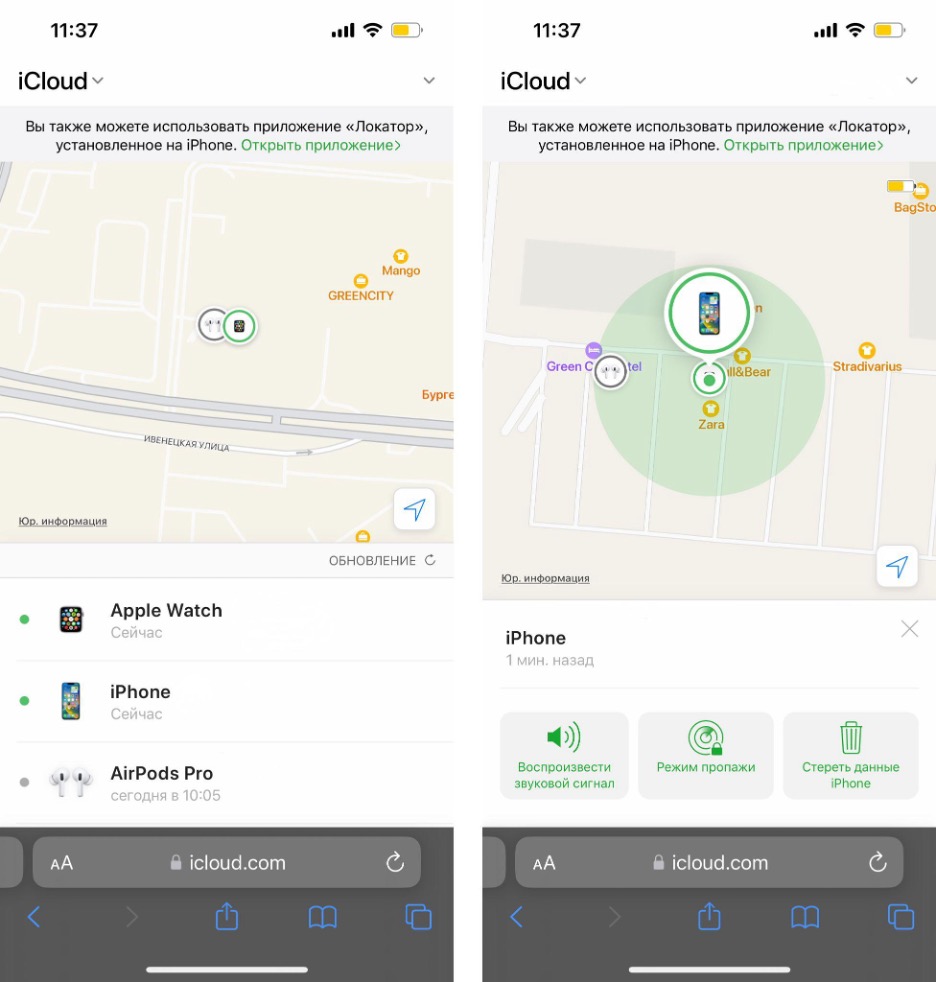
If your iPhone is out of reach, use another internet-connected device, such as a friend’s iPhone, a Mac, or even an Android or Windows device, to locate it.
- Visit the iCloud website and sign in to access the “Find My iPhone” feature.
- Upon authorization, view all devices linked to your Apple ID on the map, including the last usage time.
- If your iPhone is within reach, initiate a sound signal to locate it audibly.
- If your iPhone isn’t listed, the “Locator” wasn’t enabled. Despite this, protect your data by changing your Apple ID password.
What to Do If You’ve Lost Your iPhone
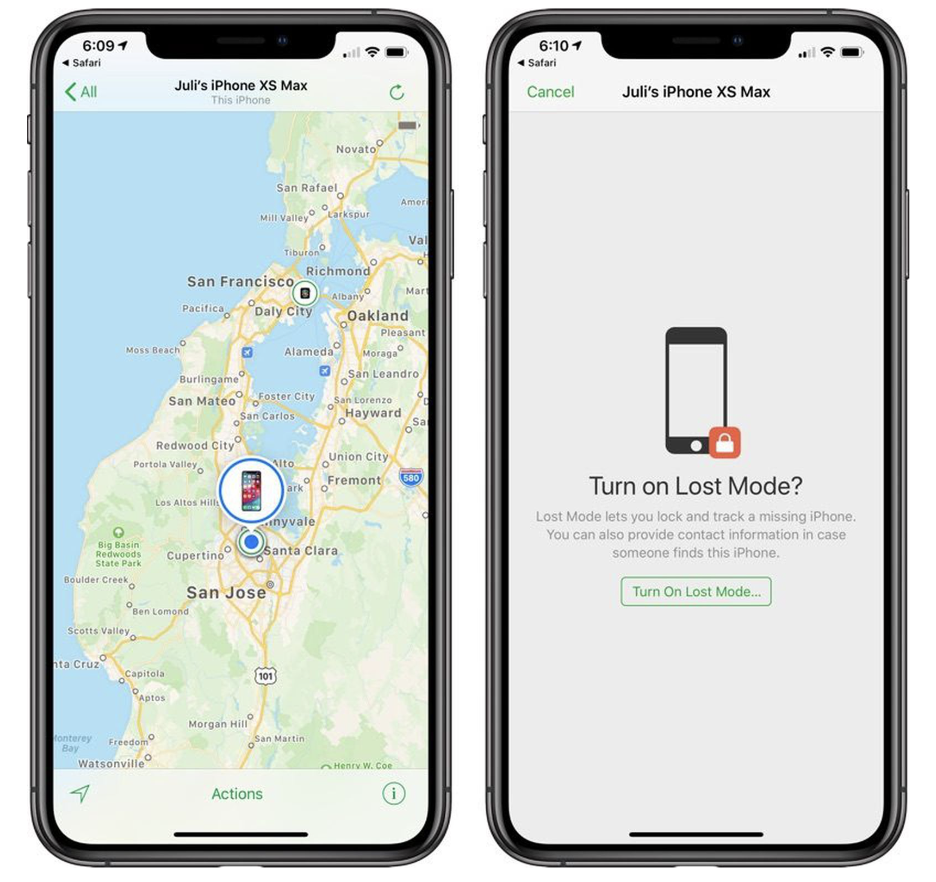
Act promptly to secure your iPhone if it’s lost:
- Mark the smartphone as lost on the device tracking page to remotely lock it with a new passcode, safeguarding your data and disabling Apple Pay.
- Include a message with your contact details, visible on the locked iPhone’s display for potential finders.
- If necessary, remotely erase all data from the smartphone.
- Contact your carrier to block the SIM card and notify law enforcement.
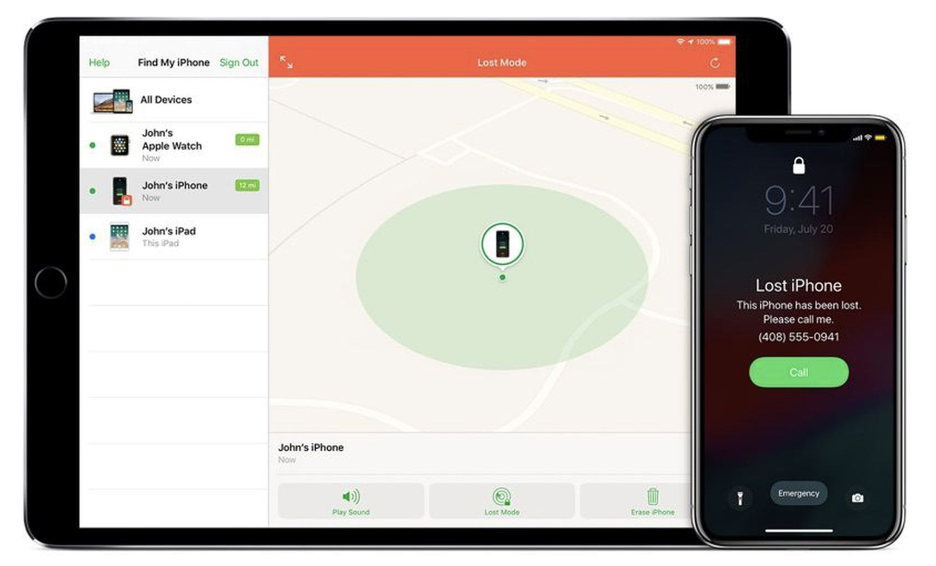
Important Reminder: If the lost iPhone had the “Locator” feature enabled, the activation lock is automatically activated, making it challenging for unauthorized users to reactivate the device without your password. Law enforcement authorities may also be tracking the iPhone.
Tracking iPhone by Serial Number or IMEI
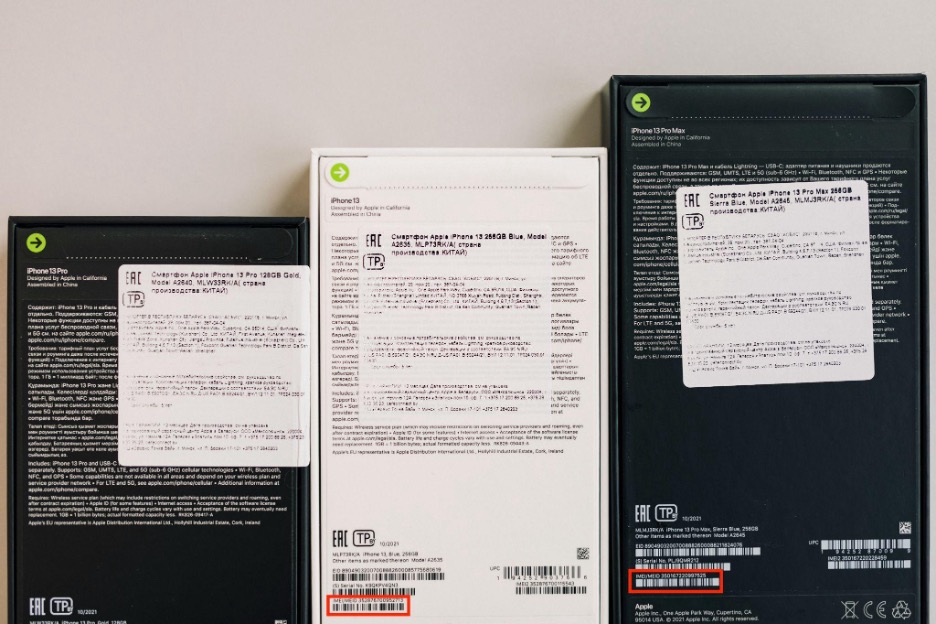
In theory, tracking a smartphone by IMEI is possible, but subscribers are not usually provided with this information. To find an iPhone by IMEI, contact law enforcement, as only they can send a tracking request to the mobile operator.
Finding an iPhone if It’s Turned Off
Even if your iPhone is turned off, it may transmit its geolocation data for a few hours using the Power Reserve mechanism. After five hours, geolocation updates cease. If someone manually turns off your iPhone, Power Reserve won’t activate, but you can still play a sound, erase data, or remotely lock the device. The iPhone will execute these commands once powered on.
Additional Tips:
- If the iPhone is offline, activate the “Notify When Found” option to receive a notification upon power-up.
- These instructions are applicable to finding a turned-off iPad as well.
Subscribe to the newsletter and be the first to know about new promotions and special offers




